안드로이드/Android 에러
-
[Android] ConstraintLayout Widget 에러2020.08.31
[Android] ConstraintLayout Widget 에러
2020. 8. 31. 22:31
ConstraintLayout Widget 에러
This view is not constrained vertically...
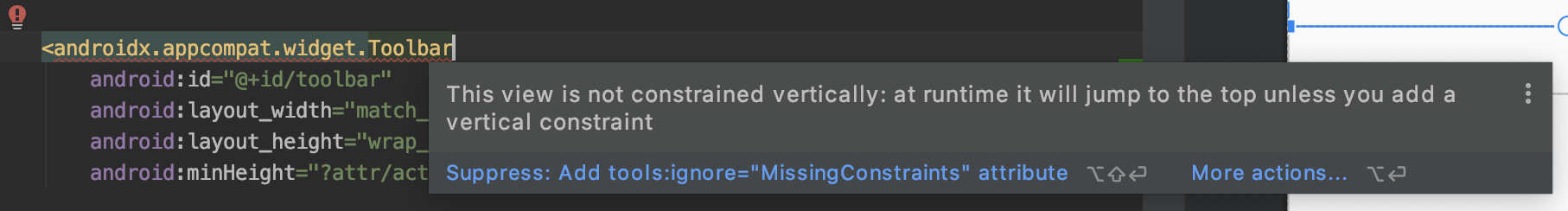
This view is not constrained vertically: at runtime it will jump to the top unless you add a vertical constraint 에러가 발생하는 경우
Layout으로 ConstraintLayout을 사용하고 있을 겁니다.

이 경우에 Design이나 Code에서 제약(Constraint)를 설정해줘야 합니다.
Constraint를 설정해주시면 에러가 사라집니다~
'안드로이드 > Android 에러' 카테고리의 다른 글
| Can't process attribute android:fillColor="@android:color/white" 에러 (0) | 2020.08.02 |
|---|
Can't process attribute android:fillColor="@android:color/white" 에러
2020. 8. 2. 17:34

위와 같은 에러가 발생할 경우
build.gradle(module:app)에 코드를 추가시켜주면 됩니다.
defaultConfig{
vectorDrawables.useSupportLibrary = true
}'안드로이드 > Android 에러' 카테고리의 다른 글
| [Android] ConstraintLayout Widget 에러 (0) | 2020.08.31 |
|---|