[Android] Chip 사용하기
Chip 사용하기
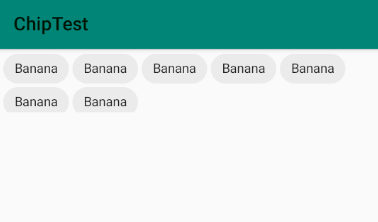
build.gradle - dependencies 추가
implementation 'com.android.support:design:28.0.0'
xml에 chip 추가
<com.google.android.material.chip.Chip
android:layout_width="wrap_content"
android:layout_height="wrap_content"
android:text="Banana"/>
이렇게만 해서 실행하면 앱이 정상적으로 실행이 안될 수 있습니다.
values - style.xml에서 style태그 내에 parent를 Theme.MaterialComponents로 시작하는거로 변경해줘야 합니다.
<style name="AppTheme" parent="Theme.MaterialComponents.Light.Bridge">여기까지는 기초!
Chipgroup
Chip만 사용할 경우 줄이 가득차면 다음 줄로 넘어가지 않고 계속해서 옆으로 생성된다.
Chipgroup 안에 Chip을 생성하면 알아서 다음 줄에 Chip을 생성한다.
<com.google.android.material.chip.ChipGroup
android:id="@+id/chipgroup"
android:layout_width="match_parent"
android:layout_height="match_parent">
<!-- 코드 작성 -->
</com.google.android.material.chip.ChipGroup>
Chip 테마
Chip에는 4가지 테마가 있습니다.
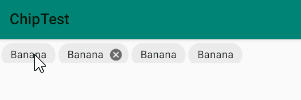
왼쪽부터 차례로 Action, Entry, Filter, Choice 입니다.
아래와 같이 style을 추가시켜주시면 됩니다.
<com.google.android.material.chip.Chip
android:layout_width="wrap_content"
android:layout_height="wrap_content"
style="@style/Widget.MaterialComponents.Chip.Action"
android:text="Banana"/>
<com.google.android.material.chip.Chip
android:layout_width="wrap_content"
android:layout_height="wrap_content"
style="@style/Widget.MaterialComponents.Chip.Entry"
android:text="Banana"/>
<com.google.android.material.chip.Chip
android:layout_width="wrap_content"
android:layout_height="wrap_content"
style="@style/Widget.MaterialComponents.Chip.Filter"
android:text="Banana"/>
<com.google.android.material.chip.Chip
android:layout_width="wrap_content"
android:layout_height="wrap_content"
style="@style/Widget.MaterialComponents.Chip.Choice"
android:text="Banana"/>
기타 추가 속성들은 링크를 통해서 확인하실 수 있습니다.
https://material.io/develop/android/components/chip/
Chips - Material Components for Android
Chips A Chip represents a complex entity in a small block, such as a contact. It is a rounded button that consists of a label, an optional chip icon, and an optional close icon. A chip can either be clicked or toggled if it is checkable. Chips may be place
material.io
'안드로이드 > Android' 카테고리의 다른 글
| [Android] 구글맵 API 키 발급 (0) | 2020.06.18 |
|---|---|
| [Android] 자바코드에서 색상코드 사용하기 (0) | 2020.06.08 |
| [Android] xml 대신에 자바코드로 UI 구현 (0) | 2020.06.06 |
| [Android] 탭레이아웃(TabLayout) 사용하기 (1) | 2020.06.04 |
| [Android] Android studiod에서 유용하게 쓰는 단축키(Window / Mac) (0) | 2020.06.02 |